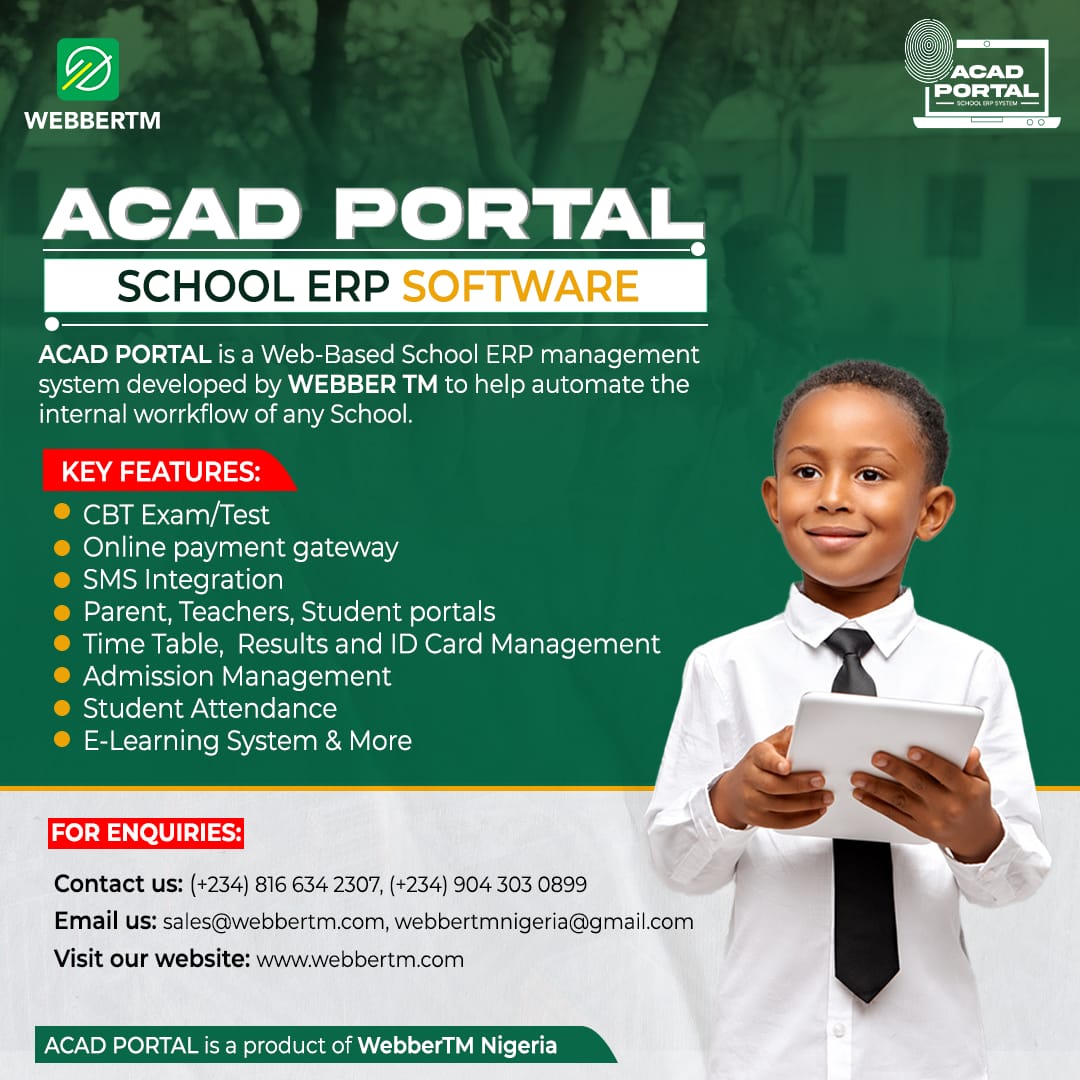
How to Easily Register Students Using Acad-Portal
Posted on: 13 Mar, 2023
HOW TO EASILY REGISTER STUDENTS USING THE ACAD -PORTAL
Create Students' profile on ACAD-PORTAL using 5 simple steps.
STEP 1
With your school name and password, sign in to the portal as an Admin.
STEP 2
Once you are logged in, a dashboard appears, on the left hand side of you screen, click on "STUDENTS".
STEP 3
A sub-list appears, from the list click on "REGISTER".
STEP 4
System uploads new page, displaying a form. Fill in details of students such as Name of student, D.O.B, state of origin etc. At the bottom of the form, click on "NEXT".
STEP 5
Fill up second form (this isn't compulsory so it can be skipped). Then, click on "FINISH".
STEP 6
From the dialogue box click on "SAVE" and Click on "OK".
Congratulations! You have successfully created your first student profile.
Repeat same steps to create lots more.

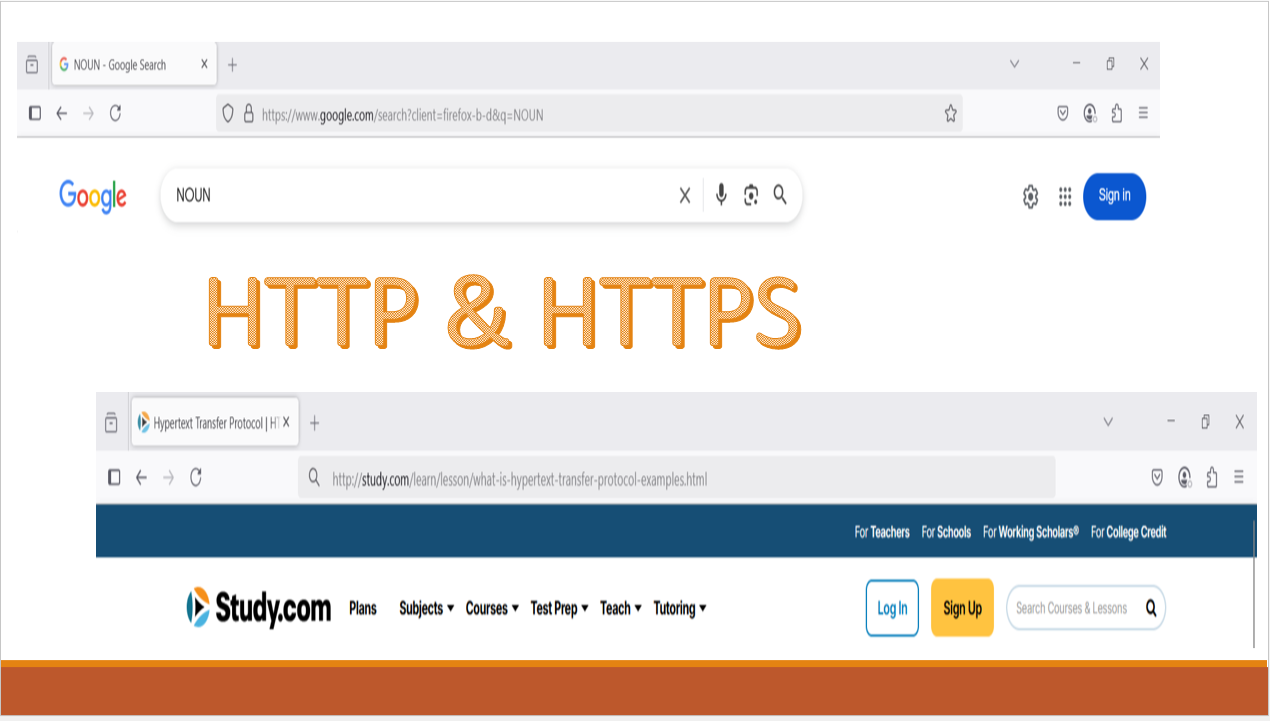


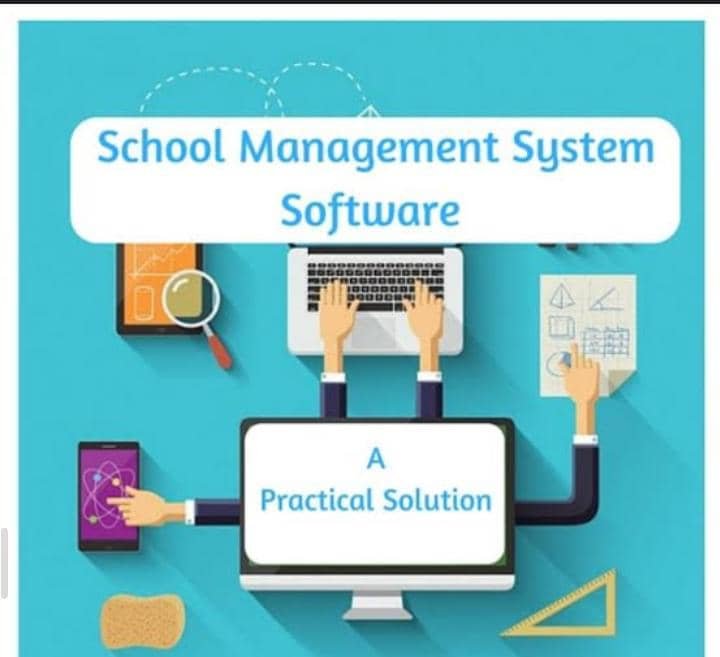

Comments (0)
Post Your Comment